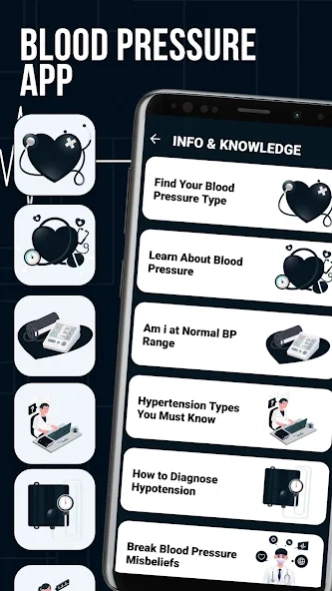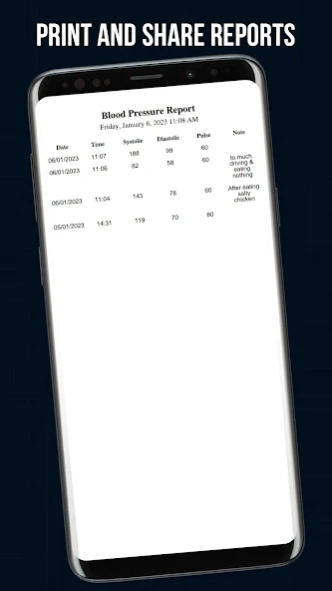Blood Pressure Monitor 1.2
Free Version
Publisher Description
Blood Pressure Monitor - This Blood Pressure Analyze app can be used to analyze your blood pressure
Are you tired of writing about your blood pressure every day?
Then this Blood Pressure Tracker app is a perfect choice for you.
This app allows you to note the date and time, find out information and understand your blood pressure at any time. By using this blood pressure monitor free app, you can Control your blood pressure: A simple way to analyze and observe your health status, blood pressure and other indicators.
- Track health data: All you need is to enter information about blood pressure. We will help you create charts for the best self-monitoring and control. - Give advice if you have problems with health:
The application provides all information about blood pressure such as:
Hypertension, hypotension or how to improve health.
Key features of the Blood Pressure tracker app:
• Record blood pressure status daily- Users will fill in blood pressure information according to 3 values: Systolic, Diastolic, and Pulse. - The indicators will be saved, the application will give a tracking chart every day. You can easily monitor anytime you want.
• Identify blood pressure zones- Blood Pressure monitor app provides information about different Systolic and Diastolic ranges. After users enter indicators, this app will give the result for users to better understand their condition.
• App also provides info & knowledge about exercises, diet plans and most important things you should know bout BP. You can rest assured and do it every day for better health. Monitor Blood Pressure and edit data in the diary- Easily import your indicators and compare them with other days. - You can watch the whole history of your blood pressure to know the best period for your health, take notes or delete unnecessary data.
By using this blood pressure tracking (better with a free blood pressure monitor & instant heart rate hr monitor), you can control your blood pressure with multiple build-in features like bp tracker, ibp blood pressure, take blood pressure, analyze, heart rate tracking, fitbit heart rate, heart monitor free, heart rate daily, heart monitor and much more...
· Normal blood pressure
· Blood pressure chart
· High blood pressure
· Low blood pressure
· High blood pressure symptoms
· Low blood pressure symptoms
· Normal bp
· Orthostatic hypotension
· Normal bp range
· Blood pressure range
· Blood pressure monitor
• You can start managing your blood pressure and heart rate by using our blood pressure app, especially high blood pressure or low blood pressure patients.
According to the American Heart Association (AHA), normal range of blood pressure is Systolic 91 ~ 120 mm Hg and Diastolic 61 ~ 80 mm Hg. Please enjoy our blood pressure (blood pressure) log and tracker app.
⚠️Note: Our App serves as a companion App and DOES NOT measure blood pressure or pulse. No app can replace professional medical measurement devices. Thus, to be responsible for your health, please use an FDA-approved blood pressure monitor to measure your blood pressure reliably.
IF YOU HAVE ANY QUESTION OR SUGGESTION RELATED TO OUR APP E-MAIL US WE WILL LOVE TO HEAR.
About Blood Pressure Monitor
Blood Pressure Monitor is a free app for Android published in the Health & Nutrition list of apps, part of Home & Hobby.
The company that develops Blood Pressure Monitor is Haniya Apps. The latest version released by its developer is 1.2.
To install Blood Pressure Monitor on your Android device, just click the green Continue To App button above to start the installation process. The app is listed on our website since 2023-12-04 and was downloaded 0 times. We have already checked if the download link is safe, however for your own protection we recommend that you scan the downloaded app with your antivirus. Your antivirus may detect the Blood Pressure Monitor as malware as malware if the download link to com.happs.bloodpressuremonitor.bloodpressureapp.bpmonitor is broken.
How to install Blood Pressure Monitor on your Android device:
- Click on the Continue To App button on our website. This will redirect you to Google Play.
- Once the Blood Pressure Monitor is shown in the Google Play listing of your Android device, you can start its download and installation. Tap on the Install button located below the search bar and to the right of the app icon.
- A pop-up window with the permissions required by Blood Pressure Monitor will be shown. Click on Accept to continue the process.
- Blood Pressure Monitor will be downloaded onto your device, displaying a progress. Once the download completes, the installation will start and you'll get a notification after the installation is finished.